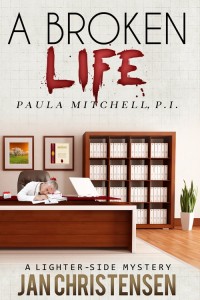
The following is a guest post by Jan Christensen, author of A Broken Life. If you would like to write a guest post on my blog, please send me an e-mail at contact@cecilesune.com.
With all the things we have to remember in today’s world, it’s hard to keep track of things. That’s why calendars and to-do lists were invented.
Writers have an extra layer to add for keeping track–character details. Their names, and what they look like. What cars they drive. Favorite drinks. Favorite colors/fragrances/foods. This is especially important and more difficult to do with a series.
So I keep two charts. You can use either a spreadsheet or a table in a word processing program. Or if you’re really old school, pencil and paper.
Usually, a story begins with a character. I have two separate columns in a table for first name and last name. The beauty of using table or chart is that you can change the order in columns and make them alphabetical. When a new character is needed, if you list the first names in order, you can make sure you don’t have three names beginning with “S.” The same when you tell the program to do it for the last names.
I have columns for age, occupation, car, description-plus-other info, and add to them as needed when a recurring or main character has something unique to remember. For one story, people are wearing costumes, plus they’re all different monsters (this is humor), so I made a column for both what they were and their costumes. Sometimes it’s easiest to copy the descriptions from the manuscript and just stick them in the correct column. For a series, this table is copied over to a new document for the next novel. There I can delete the non-recurring characters and have a running start for my new chart.
Another important chart is a timeline. The columns are labeled: Chapter #, Day of Week/Weather Time, Location, What Happened. If location, weather, or time changes in the chapter, I just put those in the correct column across from where the change occurred and carry on.
For some people, a calendar might also be helpful—more visual. In M.S. Word, go to Insert, Tables, click on the down arrow, and Quick Tables. The first one you’ll see is Calendar.
Yet a third chart I sometimes use is for location names. Columns are Name, What (Inn, Restaurant, etc.), Where (Location), and Notes.
Something else I do that might seem rather disorganized is to put all this information, plus all the research I do, in one single document. With the two or three tables, it’s easy to see at a glance what you’re looking for there. Below them goes research and other notes. This way I only have to have two documents open to work on the story. I only have to remember two document names, as well—one is the title of the story, and the other is the title plus the word “notes” after it. I put the story doc in caps and the notes doc in small letters.
When I’m writing a novel, I need a book description, and I put that at the top of the notes page when I’ve finished refining it. I also put in the ISBN number, links to buy, price, and anything else I think will be helpful to have at my fingertips.
What I do may not appeal to you. And that’s okay—as long as you have a system and use it consistently. That is, if you want to save your time and even your sanity.
About the author and her work: Jan Christensen’s website.



